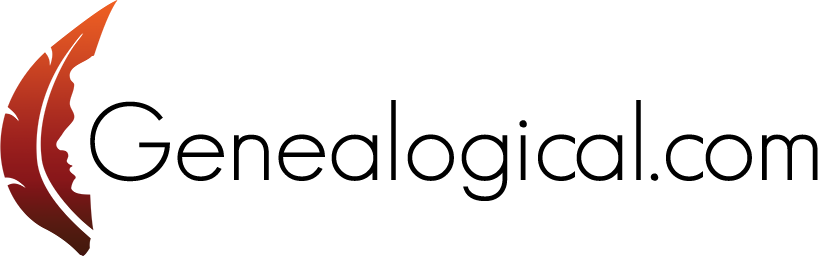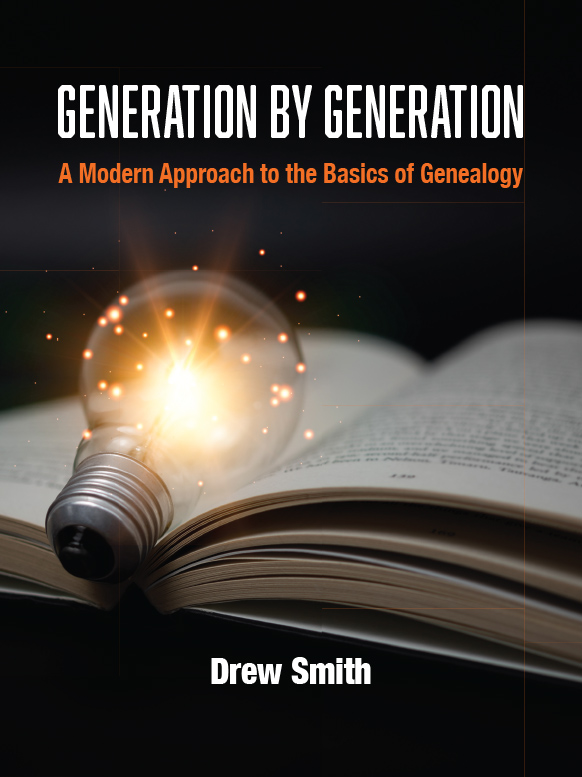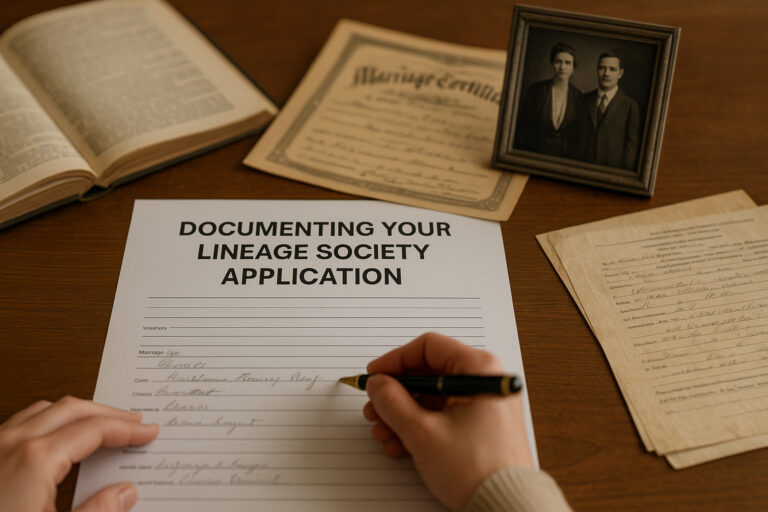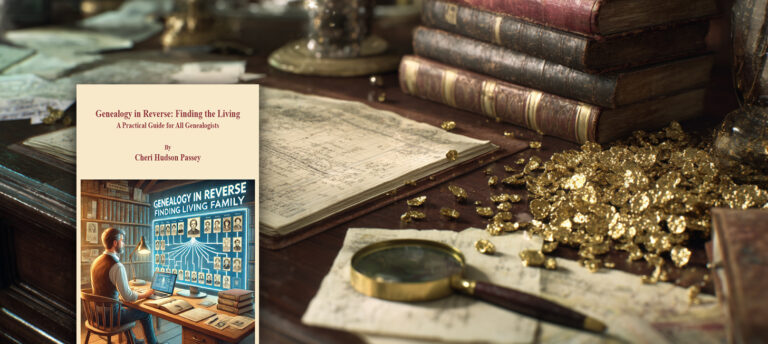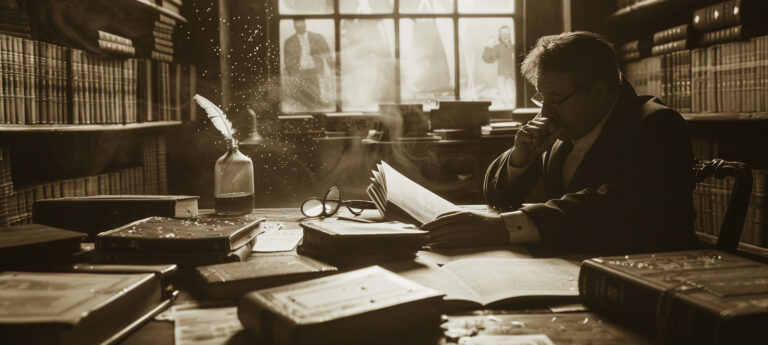Generation by Generation Not Just for Beginners
Generation by Generation: A Modern Approach to the Basics of Genealogy, by Drew Smith, is divided into two parts. Part I of Drew’s book (“For All Generations-Preparing to Research”) discusses family relationships, naming practices, genealogy software, existing research, and DNA testing. Part II (“Generation by Generation—Doing the Research”) describes the major genealogy websites and then explains the most relevant records for all U.S. generations from the present day to the colonial era. This arrangement enables the newcomer to learn about the records most relevant to his ancestors precisely when he needs it.
Although Generation by Generation was created for beginners, there is a great deal of information in it of benefit to more experienced genealogists. For example, because Drew Smith is a librarian he is familiar with websites and institutions that the average genealogist may not have heard of. One of these is WorldCat, the largest library catalogue in existence. WorldCat has integrated the catalogues of 10,000 libraries and refers to over two billion sources. Among its listings, this remarkable database will give you a brief description of not only books, but also archival material—e.g. family papers–and provide you with a link to the library that has it. That link may take you directly to the entry in the library’s catalog for that specific collection of archival material.
Chapter Four of Generation by Generation covers the organization of genealogical information. Even if you already have a system of your own, we suspect you will pick up some pointers from Drew Smith’s approach to organizing the vast amount of paper and digital records everyone accumulates when they do genealogical research.
Here’s a sample from Chapter Four that discusses file organization:
“Organizing Files
When I began researching my family in 1992, I ended up accumulating huge amounts of paper. Some of it was handwritten notes. Others were things I printed from genealogy software or from web pages. A few others were documents that I ordered from repositories, such as marriage records. Eventually, I ended up with countless piles of paper. I needed to organize these papers.
If I were starting over today, I would do everything in my power to avoid paper. Paper is easy to lose or accidentally discard. It can be destroyed due to an accident or natural disaster. So, let’s look at how to handle paper in the best way.
Paper
- Review each piece of paper to see what it is.
- If it is unique and difficult to obtain a new copy of, such as a document you ordered from a repository, then scan it (we’ll talk in the next section about how to handle digital files). Then take the original document and store it using archival-safe sleeves, folders, and boxes. It should then go into a cool, dry, dark place, such as an inside closet. No attics, basements, or garages, if at all possible.
- If it isn’t unique, then transcribe it into a digital note, or if it is something that can be easily reprinted, discard it unless you are currently working with that particular piece of paper.
- If you are uncomfortable in working primarily with digital files, then print what you need and file it either in 3-ring binders (one for each family surname) or hanging file folders. This means that you’ll need at least one unused shelf for the binders or one unused file cabinet drawer for the file folders, located as close as possible to where you plan to do your online research.
- The suggestions in the next section for digital files can provide you with some ideas as to how to name the sections of your binders or the names on your hanging file folders.
Digital
Today’s genealogist is going to end up with a huge number of digital files. Some of these will be the result of scanning paper. Others will be images found on genealogy websites. And others will be files created from genealogy software, such as pedigree charts, family group sheets, other charts, or reports. You could easily end up with thousands of different files. How do you name them and keep them organized in order to find them as easily as possible?
- Create a high-level folder on your computer named Genealogy. Make sure that this folder is backed up on a regular basis, preferably to a cloud-based backup service. Personally, I use Backblaze for backups. As a result, I sleep at night.
- In your Genealogy folder, create subfolders for each surname that you are researching.
- Also in your Genealogy folder, create two additional subfolders: one called !Inbox, for things that you haven’t yet filed in the appropriate subfolder, and one called !Misc, for genealogy related things that don’t fit into one of the surname subfolders.
- In each surname subfolder, create one subfolder for each individual who has that surname. So, in my Smith subfolder, I have one called Smith George for items pertaining to my father. I use an underscore character to separate the surname and the given name, which avoids confusion with hyphenated names. You can also create !Inbox and !Misc. subfolders in each surname folder for things that haven’t yet been filed for that surname or that don’t pertain to a single individual, such as a group photo.
- Finally, in the subfolder for each individual, put the files that pertain to that person, and name them like this: Surname_Givenname_eventyear_eventtype_documenttype. So, for my father’s death certificate, the name of the file would be: Smith_George_1999_death_certificate. This lets all the files sort chronologically, and I can see what each file is at a quick glance, without even having to open it. I can also see what documents I’m missing.
- If you have a file that pertains to more than one person, such as a marriage record or a census record, make a separate digital copy for each individual, and rename each copy to fit the person it pertains to, filing their copy in their own folder . . . .”