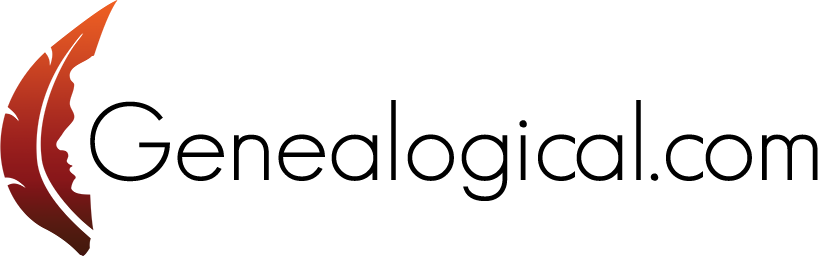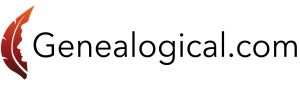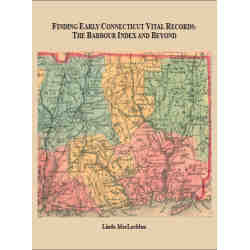Terms of Service
Our Simplified Agreement
Affiliate programs are designed to promote a web site by sending prospective buyers, and in the process, earning a commission. Here in simple English, are the terms and conditions that must be accepted before becoming an affiliate in Genealogical.com’s Affiliate Program. Please read this agreement carefully before submitting your application.
Guidelines for You:
- Keep your links to our site current.
- Follow any guidelines we may provide.
- Respect copyrights.
- Notify us if you get have any problems or get complaints about our site.
- Maintain your site and your promotions in ways that reflect well on our brand.
- And please keep your contact information up to date.
Guidelines for Us:
- We will provide links and logos for you to use.
- We will track the people you send using those links.
- We will set cookies for your referrals active for 60 days after any visit
- We will accrue commissions at a 10% rate.
- We will compute commissions quarterly and pay them within 30 days.
- We will make the first payment when your commissions reach $50.
- The threshold for payments after the first payment will be $25.
- We will maintain a record of your activity which you will be able to access over the web.
We reserve the right to modify any of the terms and conditions in this agreement at any time. In such an event, you will be notified by email. If any modification is unacceptable to you, you may end this agreement. Your continued participation will constitute your acceptance of any changes.
Operating Principles:
While becoming an affiliate does not create a joint venture in the legal sense, it does create a working relationship that can serve all of us well. The actions each of us takes will reflect on the other. Accordingly we ask that you operate with respect for your customers and us. Protect your good name and ours by following best practices to avoid sending spam or any other generally prohibited forms of advertising. If you use Pay-Per-Click campaigns, please direct responders to your website before sending them to us.
Limitations:
We are granting you a non-exclusive license to access our site using the links provided – a license that can be terminated by either party at any time. We trust that you will only use the links to support and promote our publishing enterprise. After you sign/accept this agreement, your actions and ours will be bound by the terms above. We do not and cannot extend any warranties regarding the operation of our site. We are not responsible for any damages you may suffer; and if we are found to be liable, you agree that damages shall not exceed the total of commissions paid to you.
Apply by completing the application and accepting our terms. After that, we’ll send you the link.
Frequently Asked Questions
Can you Customize your Affiliate ID (link)?
Yes, you can customize your affiliate ID / referral ID / tracking ID from your ‘My Account’ area by following below steps:
- Go to your site > My Account > Affiliate > Profile
- Click on the ‘pencil’ icon besides ‘Your affiliate identifier is’.
- Insert identifier i.e. own name, brand name or other combination of letters only.
- Click on Save.
- If that identifier is available, you will be able to use it else you will be promoted to enter a new value.
- The new affiliate ID will be reflected besides ‘Your referral URL is’ section and the new affiliate referral link will be visible next to ‘Your referral URL is’ section.
Note – Default affiliate ID will be a number i.e. {user_id}. You can change it to a name for simplicity. However, numbers or special characters are not allowed.
How do you Generate a Buy Link with Affiliate ID?
- Go to your site > My Account > Affiliate > Profile
- Locate the section “Referral URL generator”
- If linking to a specific title, enter in the link to the title into the input box labeled “Enter target path here”. IE: If the book is “Evidence Explained”, the link entered would be “/store/evidence-explained/” into the input box.
- If linking to a promotion landing page (AKA: product category page), you would use the same steps and enter everything after the “.com/” into the input box. IE: if the promotion landing page link is “https://genealogical.com/product-category/weekend-sale-on-dobson-titles/”, you would enter into the input box “product-category/weekend-sale-on-dobson-titles/”
- This will generate your trackable affiliate link you can use for you promotion/s.